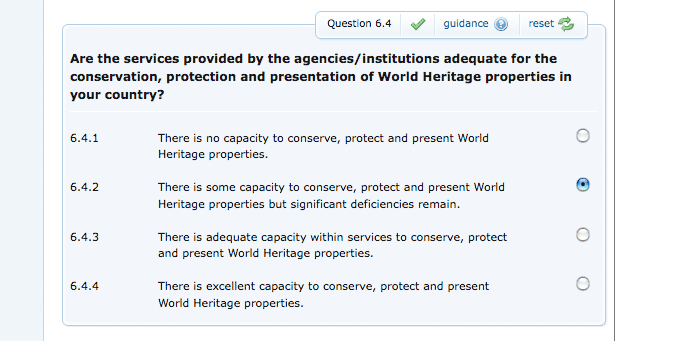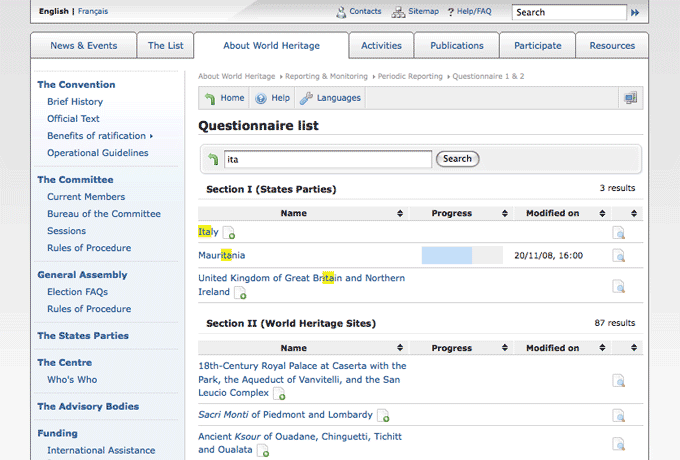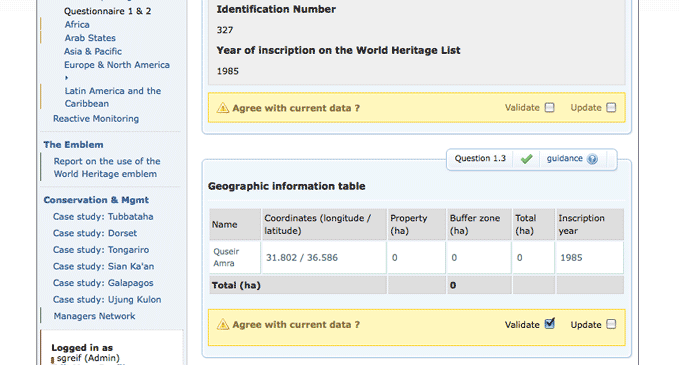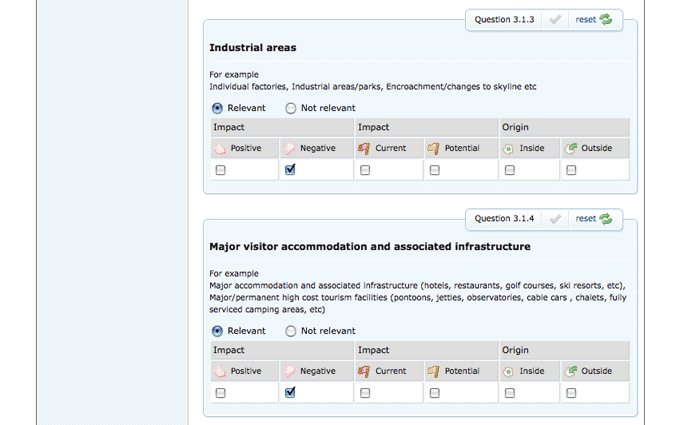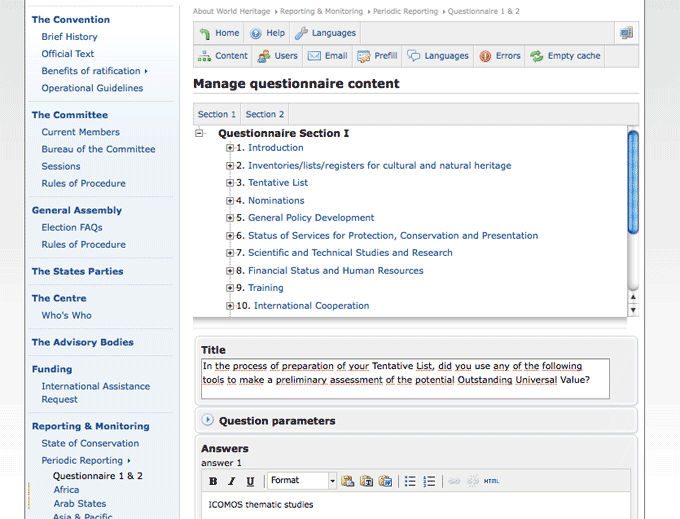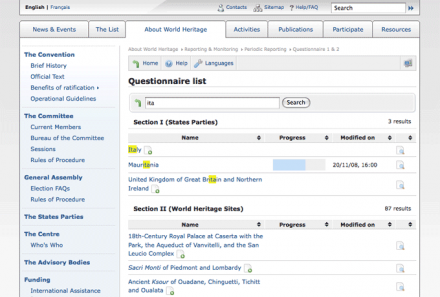
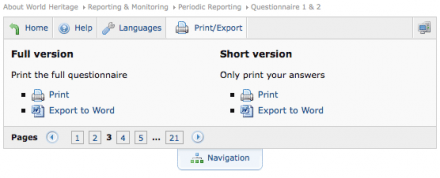
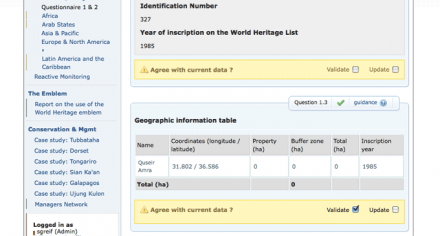
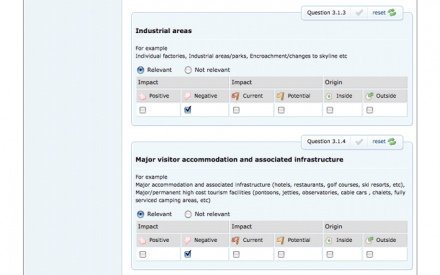
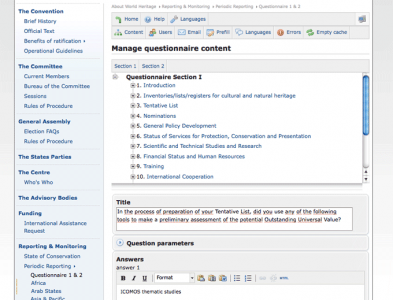
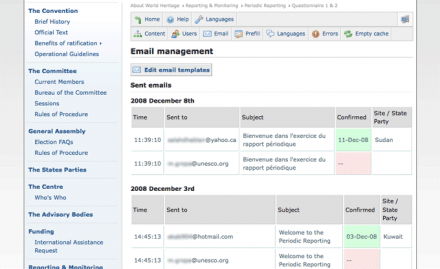
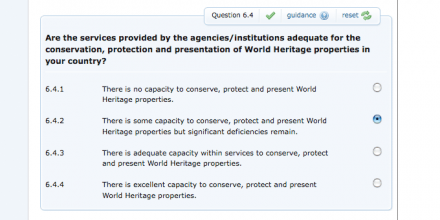
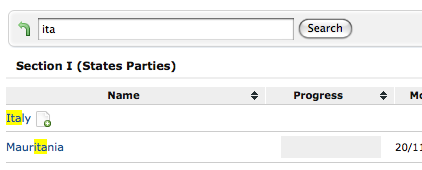
From October 2007 to September 2008, I was working at UNESCO headquarters in Paris, developing an online survey tool for the World Heritage Center‘s Periodic Reporting Questionnaire. The World Heritage Center’s mission is to designate places or landmarks throughout the world as part of humanity’s heritage, and help protect and promote them.
The questionnaire I developed gets sent out to World Heritage Sites managers every six years, asking them to evaluate their current situation, needs, and perspectives.
I was responsible both for software development and graphic design, and although I worked in collaboration with UNESCO members, I had a large degree of freedom and some tough choices to make regarding the interface and the functionalities. I also had to learn a new language (ColdFusion) from scratch, and work in the context of an existing website.
Note: since the questionnaires include private data, access is restricted and I cannot give you a link to try it out for yourself, sorry…
Interface design
I was limited to the World Heritage Center website’s existing color palette of blue and grey, but in the end those colors were very well suited to the project, since they don’t distract from the content.
I decided to separate each question into a single block of content with its own small toolbar. From left to right, the toolbar includes the question number, a check mark to indicate if the question is completed, a guidance link to display an in-line popup, and a reset link to erase all answers to the question.
Since the questionnaires will be filled in by people from all around the world, it was important to use accepted conventions and not try to reinvent the wheel. This is why I used the usual colors or red for errors, green for success, yellow for notices, and blue for help.
Front-end development
One of the constraints of the project was working within the existing World Heritage structure, which includes Sites Managers responsible for each sites, State Parties Focal Points responsible for all of a country’s sites, and UNESCO staff; each user category having different roles, different access privileges, and even different surveys to fill out.
Some of the features of the online tool include:
- Quicksave your answers at any time without reloading the page (AJAX submit)
- Navigate to any section of the questionnaire using a survey map or pagination, and answer in any order
- Conditional questions that appear only if previous questions have been answered in a certain way
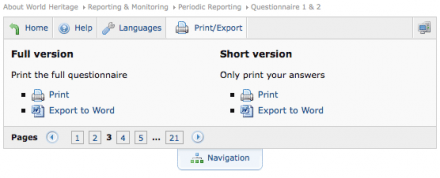
- Export as a Word document or print out the full questionnaire, or just the answers
- Multiple questions types such as comment field, data validation, multiple choice questions, etc.
Back-end development
In many ways, the real challenge was in developing the admin interface for such a complex tool. It had to be powerful enough to control all aspects of the questionnaires, but simple enough to be used with 10 minutes of training.
The main feature of the back end was editing questions, and because of the number of questions (more than 300 altogether, with up to 10 potential answers each) the editing had to be as fast as possible. This is why all of the editing interface uses AJAX to minimize loading times.
But we quickly realized that managing the questionnaires involved far more than just editing questions. This is why I added the following features:
- User logging to see who has accessed the questionnaires and when
- Email management to send out emails to Sites Managers and Focal Points. Email templates are automatically filled in with the details and link for the corresponding questionnaire, and UNESCO staff can check if the links have been clicked
- Automatic pre-filling of questions for which data already exists, such as addresses, geographical coordinates, etc.
- Language management lets you add languages and translate questions.
- Error reporting displays errors or warning messages encountered by users, which can be used to improve the user experience in later versions
- Caching minimizes the load on the server while speeding up the application
Altogether, this project spanned one year and gave me the occasion to aquire new skills, but more importantly introduced me to the countless problems than can arise when developing an online application for users speaking multiple languages and spanning all over the world.
I learned to work in a big organization, to meet (and in some cases exceed) user demands, and also when to simplay say “no” to feature requests.